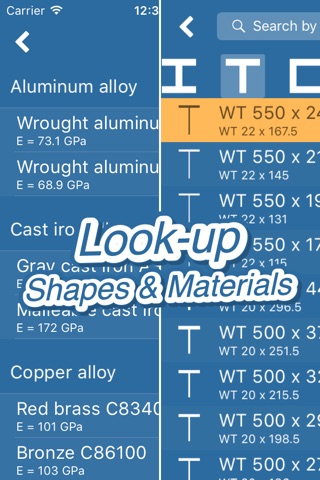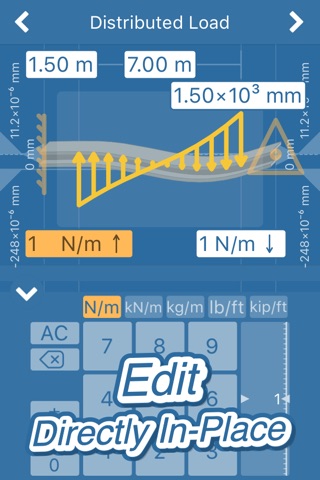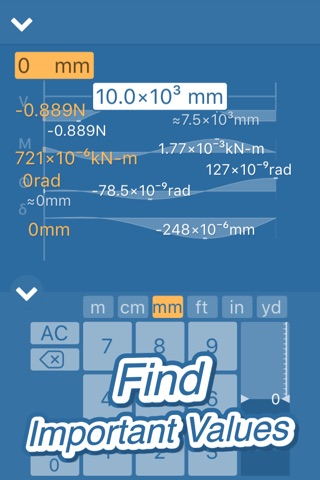Deflection app for iPhone and iPad
Deflection is the perfect tool for analyzing internal beam stresses under load. It allows you to edit the dimensions of the beams cross section, and it plots the internal shear and bending stresses along the beams axes.
INTERNAL STRESSES
Obtain internal bending and shear stress diagrams in addition to shear, bending, and deflection diagrams. The internal stresses can be visualized along the length of the beam as well as along the vertical axis of the cross section.
CROSS SECTION EDITOR
Edit built-in cross sections. Moment of inertia and area values are automatically calculated and applied to the rest of the beam calculations.
MORE FEATURES
• The built-in database contains more data for your reference and convenience.
• Apply beam self-weight optionally
• Unlimited design files
• Quick-start templates
CONTACT
We like to hear from you! Please email [email protected] if you have any issues, questions, or comments.
Pros and cons of Deflection app for iPhone and iPad
Deflection app good for
The app is really easy to use, although modifying and selecting certain loads etc can be difficult when loads are placed close together. Its missing roller supports as well although for most practical purposes it can be supplemented by a pin support.
Great app! Easy to use and intuitive. I it would be great if loads could be entered in kN and kN/m. Also, to be able to save, put hinges would help me a lot. Still really effective app tho!
Some bad moments
I like it but it would be nice if it had the ability to see the data in a table. Also, could you add an option to switch the positive/negative convention of up and down? Thanks, and keep up the good work :)
Perfect for when you want to check your work for accuracy...or just when you want to cut corners.
Just using this app is a challenge.
When I used ft-lb-in settings they always reverted to metric which was very frustrating.
You have to know everything in the calculations before starting. There is no table of properties for materials or shapes. There is no way to calculate Area moment of inertia for example. Essentially, this is just an equation solver for beams with an interface that is awkward to use and doesnt remember settings.
Just downloaded this and started playing around with it. Quite amazing how the graphics work. Nice that you can specify a structural steel beam shape.
This is a really great app for shear and moment diagrams. Very intuitive, fabulous interface! Tried using a similar applications on the web and this beats it hands down, glad I spent the money. Id do it again in a heartbeat. One recommendation would be to have moment in in-lb not just ft-lbs. Again great app, a winner!!!
First off great application, but I really hoped since it is a 5 dollar application for it to include hinges. Please add hinges it would help me a lot and isnt this hard for professionals like you. Second can you please let us set the pointer where we want in order to see the moment or Deflection value, not only slide it since it is not very accurate with the slider! Much thanks
Usually Deflection iOS app used & searched for
rafter calculator,
bluebeam,
beam calculator,
blue beam,
beam deflection lite,
beam deflection lite for civil engineering,
beam calculator lite,
rafter hd,
beam deflection engineering,
moments of inertia,
and other. So, download free Deflection .ipa to run this nice iOS application on iPhone and iPad.